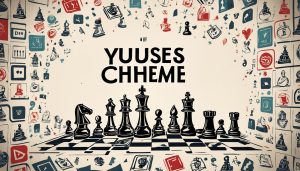Are you wondering how to view dislike counts on YouTube videos? You may have noticed that YouTube no longer displays the dislike count for videos. But don’t worry, there is still a way to access this information. In this article, I will show you how to find the dislike count on YouTube videos using a browser extension.
YouTube recently removed the public dislike counter, citing concerns about harassment, bullying, and manipulation of dislikes towards creators. While this decision aims to create a more positive and constructive environment, it also raises questions about how viewers can provide feedback and gauge the quality of videos.
Key Takeaways:
- YouTube no longer displays the public dislike count on videos.
- You can restore this feature using a browser extension called “Return YouTube Dislike.”
- The extension can be installed on popular browsers like Firefox, Chrome, Microsoft Edge, Opera, and Brave.
- The extension uses cached data and extrapolated user behavior to approximate the like-to-dislike ratio.
- While the dislike count may not be exact, it can still provide valuable insights into a video’s quality.
Restore YouTube Dislikes With a Browser Extension
If you’re someone who values the ability to check YouTube dislikes on videos, there’s good news! You can easily bring back this feature by installing a browser extension called “Return YouTube Dislike.” With this extension, you can once again track YouTube dislikes and get a clearer picture of the like-to-dislike ratio on videos.
The “Return YouTube Dislike” extension is compatible with popular browsers like Firefox, Chrome, Microsoft Edge, Opera, and Brave. Additionally, even Safari users can enjoy this functionality by using a userscript through Tampermonkey.
Once you have installed the extension, you will not only have the YouTube dislike button restored but also gain the ability to track YouTube dislikes on various videos. This feature is particularly helpful if you want to assess the credibility or quality of a video before investing your time.
It’s important to note that while the “Return YouTube Dislike” extension provides valuable insights by allowing you to track YouTube dislikes, the numbers it displays may not be 100% accurate. The extension calculates the like-to-dislike ratio through cached data and extrapolated user behavior. However, the approximate numbers can still give you an idea of how viewers have responded to a particular video.
“Return YouTube Dislike” brings back the YouTube dislike button and empowers you to stay informed about the like-to-dislike ratio on videos.
Why Restore Dislikes?
“Being able to check YouTube dislikes gives me a better understanding of how well a video is received by viewers. It lets me know if there are any red flags or if the video may not align with my interests or needs. The ‘Return YouTube Dislike’ extension has been a game-changer for me, bringing back a valuable feature that enhances my YouTube experience.”
By restoring the ability to check YouTube dislikes, you gain the advantage of viewing the like-to-dislike ratio, which can offer pivotal insights into a video’s reception. Understanding the balance between likes and dislikes can help you make informed decisions about the content you consume.
Whether you are a discerning viewer who values a critical evaluation or a content creator seeking feedback, restoring YouTube dislikes can be significant. Knowing how viewers react to your content can help you refine your approach and tailor it to better meet their expectations.
So, if you’re looking to bring back the YouTube dislike button and regain the ability to track YouTube dislikes, installing the “Return YouTube Dislike” extension is a simple and effective solution. Take control of your YouTube experience and stay informed about the reception of the videos you watch!
Key Benefits of Restoring YouTube Dislikes
- Obtain a clearer understanding of a video’s credibility and quality
- Make informed decisions about the content you consume
- Receive valuable feedback as a content creator
- Enhance your YouTube experience with restored features
- Stay informed about viewers’ reactions and preferences
Why YouTube Dislikes Were Removed and Their Impact
YouTube made the decision to remove the public dislike counter in September 2021, and it’s important to understand the rationale behind this change. The platform took this step due to concerns about harassment, bullying, and the manipulation of dislikes towards creators.
Previously, the dislike count was used as a measure of popularity, which led to unhealthy competition and had a negative impact on the overall user experience. Creators felt pressured to appeal to algorithms, and the focus shifted from creating meaningful content to chasing high like counts.
By removing public dislikes, YouTube aimed to create a more positive and constructive environment for users. This change discourages the use of dislikes as a tool for targeting creators and fosters a healthier atmosphere for content consumption.
However, as a viewer, you can still provide feedback to creators through comments and private messages. While the dislike count may no longer be visible publicly, your opinions and thoughts can still be shared directly with the content creator, allowing for constructive dialogue and improving the overall experience for everyone involved.
How to See YouTube Dislikes in 2023
Even though the public dislike counter is no longer available on YouTube, there are still ways to get an idea of the number of dislikes a video has. One method is to use a third-party tool called “Return YouTube Dislike.” This Google Chrome extension allows you to view the dislike count on YouTube videos, providing valuable insights into viewer feedback.
Although the information displayed by the extension may not be official or completely accurate, it can still help you understand the general sentiment towards a video. By seeing the dislike count, you can gauge the level of viewer dissatisfaction or potential issues with the content.
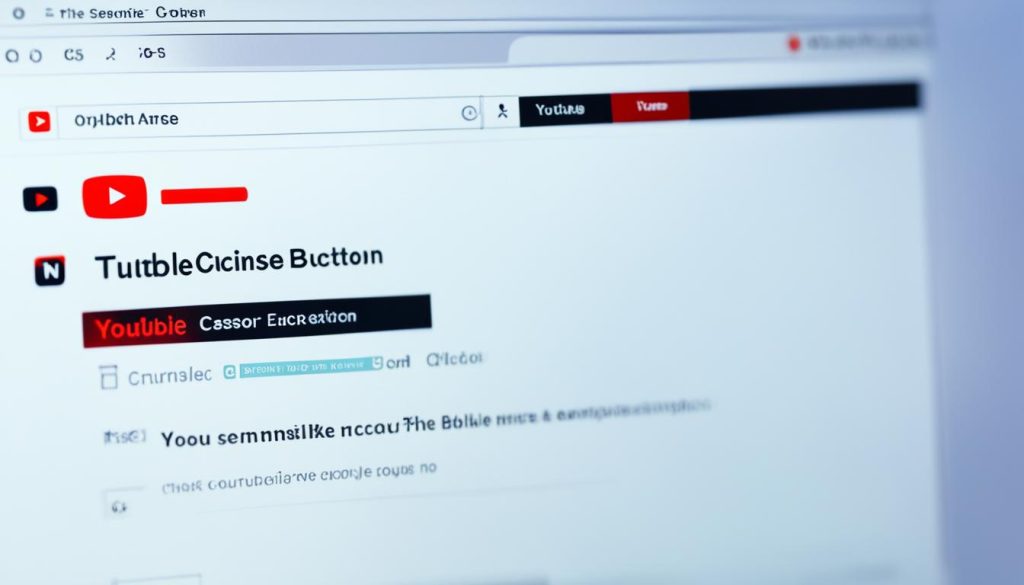
Having access to this information can be especially useful for viewers who want to make informed decisions about the quality of videos they watch. It allows you to be more discerning and avoid wasting time on content that may not align with your preferences or needs.
However, it is important to keep in mind that the dislike count displayed by the extension may not be up-to-date or 100% accurate. As YouTube does not provide this data, the extension relies on other sources to estimate the number of dislikes. Consequently, the displayed count is only an approximation.
Nonetheless, despite its limitations, the “Return YouTube Dislike” extension serves as a valuable tool for getting some insights into the like-to-dislike ratio on YouTube videos. It can help you navigate the platform more effectively and make choices based on viewer feedback.
Reasons to Check YouTube Dislikes and Their Significance
Checking the number of dislikes on YouTube videos can serve multiple purposes. It can provide valuable feedback to content creators, helping them gauge how well their content resonates with their target audience. By analyzing the dislike count, creators can understand if their videos are receiving negative feedback or if there are aspects of their content that need improvement.
Moreover, monitoring dislike counts can be used for competitive analysis. Creators can compare their videos to those of their competitors and identify what works well in their niche. This allows them to adapt their content strategies and stay ahead of the competition by understanding the preferences of their target audience.

Dislike counts are not only a measure of engagement but also provide insights into the preferences of the target audience. Alongside views, comments, and likes, dislike counts form an essential metric for content creators and marketers. They help identify trends and patterns that can be leveraged to optimize content strategies and campaigns. By understanding the type of content that receives a higher dislike count, marketers can fine-tune their approach to better resonate with their audience and avoid potential pitfalls.
Conclusion
While YouTube no longer displays the public dislike count, there is still a way to get a glimpse into the negativity surrounding videos. By using the “Return YouTube Dislike” browser extension, viewers can restore the dislike feature and gain an approximation of the dislike count on any video. This extension can be a valuable tool for assessing the quality of content and making informed decisions as a viewer.
It’s worth noting that the numbers provided by the extension may not be completely accurate due to their reliance on cached data and extrapolated user behavior. However, they do offer some visibility into the ratio of likes to dislikes, providing valuable information for both content creators and marketers.
By utilizing the “Return YouTube Dislike” extension, viewers can still have a sense of the sentiment surrounding a video, ensuring that they make choices aligned with their preferences. While the public dislike count may have been removed, this extension allows users to maintain an understanding of the like-to-dislike ratio and make more informed decisions.