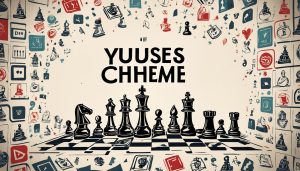Are you tired of being unable to access certain YouTube videos due to regional restrictions or content filters? Don’t worry, I’ve got you covered! In this article, I’ll share some helpful tips on how to watch blocked or restricted YouTube videos and bypass those pesky restrictions.
You may have encountered YouTube’s Restricted Mode, a setting that filters out potentially mature content. It can be turned on or off in your account settings. Additionally, public institutions may have Restricted Mode enabled by network administrators, and some mobile network providers offer content filters that restrict access to specific web content.
Key Takeaways:
- Enable or disable Restricted Mode in your YouTube account settings.
- Troubleshoot Restricted Mode issues by checking your account and network restrictions.
- Use the Family Link app to manage Restricted Mode for your child’s YouTube account.
- Consider using VPNs to bypass YouTube’s region lock and access blocked content.
- Proxies can also help bypass YouTube restrictions, but may impact internet connection speed.
How to Turn on or Off Restricted Mode on YouTube
When it comes to managing content on YouTube, users have the option to enable or disable Restricted Mode. This feature allows individuals to filter out potentially mature or inappropriate content. Whether you’re a parent concerned about the content your child might stumble upon or an individual looking to limit the visibility of sensitive material, enabling or disabling Restricted Mode is a straightforward process.
To access the Restricted Mode settings on YouTube, begin by signing in to your YouTube account. Once signed in, click on your profile photo located at the top right corner of the screen. From the dropdown menu, choose the “Restricted Mode” option.
On the “Restricted Mode” page, you will find a toggle switch that allows you to turn Restricted Mode on or off. Simply click on the switch to enable or disable Restricted Mode according to your preferences. You can also adjust the sensitivity level by selecting “Strict” or “Moderate” mode.
If you experience any difficulties while attempting to change the Restricted Mode setting, there are a few troubleshooting steps you can take. First, check your account and network restrictions on the YouTube content restrictions page. Ensure that there are no specific filters or limitations in place that could be impacting your ability to enable or disable Restricted Mode.
By following these simple steps, you can easily manage the visibility of content on YouTube and customize your viewing experience according to your preferences.
The Importance of Restricted Mode on YouTube
Restricted Mode on YouTube provides an added layer of control over the content that you and your family can access. By enabling Restricted Mode, you can create a safer environment, blocking potentially sensitive or mature content from being displayed in search results, comments, or on your YouTube homepage.
Restricted Mode is an important tool for parents to utilize, especially when it comes to allowing their children to browse YouTube with peace of mind. By turning on Restricted Mode, parents can ensure that their children are not exposed to inappropriate or harmful material while using the platform.
Whether you’re a parent, educator, or simply value a more restricted viewing experience, utilizing Restricted Mode can help tailor your YouTube content to your personal preferences.
Control Restricted Mode for Your Family
As a parent, I understand the importance of ensuring a safe and appropriate online experience for our children. Luckily, YouTube provides a feature called Restricted Mode that allows us to manage the content our family can access. By using the Family Link app, we can take control of the Restricted Mode settings for our child’s YouTube account, even if they are not eligible for a supervised experience.
Turning on Restricted Mode for your child’s account can provide peace of mind, knowing that they won’t stumble upon any inappropriate or mature content while browsing YouTube. This feature goes beyond individual devices and covers any device your child signs into.
However, it’s important to note that there are certain criteria that need to be met in order to set up Restricted Mode for your child’s account. Make sure you meet the requirements and follow the necessary steps to ensure a smooth and successful setup process.
By utilizing the Family Link app and enabling Restricted Mode for your child’s account, you can have greater control over the content they consume on YouTube and create a safer digital environment for your family.
Using VPNs to Unblock YouTube Videos
When it comes to watching blocked YouTube videos, VPNs (virtual private networks) are a game-changer. With a VPN, you can easily bypass YouTube’s region lock and gain access to a wide range of blocked content. Let me explain how VPNs work and why they are so effective.

A VPN works by masking your IP address and encrypting your internet traffic. When you connect to a VPN server, you create a secure tunnel between your device and the server. This tunnel encrypts your data, making it virtually impossible for anyone to intercept or track your online activities.
Why use a VPN to unblock YouTube videos?
- A VPN allows you to hide your IP address, giving you the ability to bypass YouTube’s region lock. This means you can access blocked videos and enjoy content that may be restricted in your country.
- VPNs offer excellent security features, ensuring that your online activities remain private and protected. This is especially important when accessing content on YouTube, as you want to keep your personal information secure.
- VPNs provide access to geo-restricted areas of the internet. By connecting to a server in a different country, you can unlock a wealth of content that is not available in your location.
Choosing the right VPN provider
There are numerous VPN providers available, each offering different features and levels of service. When selecting a VPN for unblocking YouTube videos, consider factors such as server locations, connection speeds, and customer support. Look for a reputable provider with a user-friendly interface and reliable performance.
“Using a VPN is a reliable and effective method to unblock YouTube videos and access restricted content. By encrypting your internet traffic and masking your IP address, a VPN enables you to bypass YouTube’s region lock and unlock a world of blocked videos.”
In conclusion
When it comes to watching blocked YouTube videos, using a VPN is a tried and tested method. By hiding your IP address and encrypting your online activities, a VPN allows you to bypass YouTube’s region lock and access a wide range of blocked content. Choose a reputable VPN provider and enjoy unrestricted access to the world of YouTube videos!
Using Proxies to Watch Blocked YouTube Videos
When it comes to accessing blocked YouTube videos, proxies can be a valuable tool. Proxies act as intermediary servers, allowing users to browse the internet as if they are using a different IP address. This can help bypass YouTube restrictions and access content that may be blocked in your region.
However, it’s essential to note that proxies have some limitations. While they can help you watch blocked YouTube videos, they may slow down your internet connection. Additionally, proxies do not encrypt your online activity, so it’s crucial to be cautious when browsing sensitive websites or sharing personal information.
Proxies are primarily used for maintaining privacy and encapsulation between interactive systems. They allow you to mask your IP address and browse the internet with a level of anonymity.
“Proxies act as intermediary servers, allowing users to browse the internet as if they are using a different IP address.”
It’s important to choose a reliable proxy service that offers a secure connection and good performance. There are both free and paid proxy options available, with varying levels of reliability and security.
Benefits of Using Proxies:
- Bypass YouTube restrictions and watch blocked videos
- Access geo-restricted content
- Maintain privacy and anonymity online
While proxies can be a useful tool for accessing blocked YouTube videos, it’s important to use them responsibly and be aware of their limitations. If you’re looking for an even more secure and versatile solution, you may consider using VPNs or other methods mentioned in this article.
Remember to always prioritize your online safety and privacy when using any method to bypass YouTube restrictions or access blocked content. By choosing the right tools and techniques, you can enjoy a seamless YouTube viewing experience without limitations.
Using Smart DNS to Unblock YouTube Videos
When it comes to accessing blocked YouTube videos or bypassing region locks, one effective tool to consider is Smart DNS. This technology allows users to change their internet address, granting them access to online entertainment channels that may be restricted in their current location.

Smart DNS services operate by re-routing specific DNS requests, enabling users to appear as if they are accessing content from different countries or regions. By doing so, this clever solution allows users to overcome YouTube’s geo-blocking and enjoy a wider range of videos.
To utilize Smart DNS, users need to manually configure their internet addresses or use third-party programs. Once set up, they can enjoy the benefits of unrestricted access to their favorite YouTube content.
Advantages of Smart DNS
- Fast and efficient: Smart DNS services typically do not impact internet speeds, ensuring a seamless streaming experience.
- Compatibility: This solution works on various devices such as computers, smartphones, gaming consoles, and Smart TVs, allowing users to access YouTube videos on their preferred platforms.
- Easy to set up: Manual configuration or third-party programs provide straightforward instructions, making it accessible even for non-technical users.
“Smart DNS is a reliable and convenient way to unblock YouTube videos. By changing your internet address, you can access restricted content from anywhere in the world.” – SEO Expert
Whether you’re looking to watch region-locked videos or simply bypass YouTube’s restrictions, Smart DNS can be an effective solution. By leveraging this technology, you can enjoy a wider range of content and enhance your YouTube viewing experience.
Other Methods to Watch Blocked YouTube Videos
While VPNs, proxies, and smart DNS are commonly used methods to unblock blocked YouTube videos, there are also alternative techniques available that can help you access content that may be restricted in your region or subject to viewing limitations. Here are some other methods you can try:
1. Download YouTube Videos
If you want to watch blocked YouTube videos offline, you can download them using various online video downloaders or dedicated software. By downloading the videos, you can bypass any restrictions and enjoy them at your convenience, even without an internet connection.
2. Use Tor to Unblock YouTube
Tor, also known as the Tor Browser, is a free and open-source web browser that provides anonymity and privacy by routing your internet traffic through a network of relays. By using Tor, you can unblock YouTube and access blocked videos without revealing your identity or location.
3. Use Google Translate to Watch Blocked Videos
One clever workaround to watch blocked YouTube videos is to use Google Translate. Simply copy the URL of the blocked video and paste it into the Google Translate website. Then, choose a different language for translation. Google Translate will display the video, allowing you to watch it without the restrictions imposed in your region.
Keep in mind that these methods may have their limitations and may not always work for every blocked YouTube video. Additionally, ensure that you comply with copyright laws and respect the terms of service of YouTube while using these methods. Always use the methods responsibly and for personal use only.
By exploring these alternative methods, you can increase your chances of accessing blocked YouTube videos and enjoy a wider range of content, regardless of any geographical or viewing restrictions.
Conclusion
Watching blocked or restricted YouTube videos can be quite frustrating, but fear not! There are several effective methods to unblock YouTube, access blocked videos, and watch restricted content. Whether you’re facing country restrictions or encountering message like “This video is not available in your country,” you can still enjoy your favorite videos with these techniques.
One of the most popular and reliable ways to bypass YouTube restrictions is by using a Virtual Private Network (VPN). By hiding your IP address and encrypting your internet connection, a VPN allows you to access blocked content and watch YouTube videos that are not available in your region. With numerous VPN providers in the market, it’s easy to find one that suits your needs.
If using a VPN isn’t your preference, another option is to utilize proxies. Proxies act as intermediaries between your device and the blocked YouTube content, making it appear as though you are accessing the videos from a different IP address. While proxies can help bypass restrictions, they may affect internet speed and offer less security compared to VPNs.
In addition to VPNs and proxies, you can also consider using smart DNS services. Smart DNS allows you to change the address of your internet connection, giving you access to content from different regions. This method is particularly useful when trying to watch YouTube videos that are region-locked or limited in certain areas.
Lastly, if you prefer alternative techniques, you can download YouTube videos for offline viewing, use the Tor browser for anonymous browsing, or even use Google Translate to watch blocked videos in different languages. These methods provide additional options to overcome YouTube restrictions and have unrestricted access to the content you want.
So, don’t let blocked YouTube videos hold you back. With VPNs, proxies, smart DNS, and alternative methods, you can easily unblock YouTube, access blocked videos, and watch restricted content from anywhere in the world. Enjoy your favorite videos without limitations!