
Are you ready to expand your YouTube presence and reach new audiences? Adding a second YouTube channel to your account is the perfect way to explore new interests and connect with a wider community. In this step-by-step guide, we’ll show you how to create a second YouTube channel and customize it to match your unique branding. Let’s dive in!
Key Takeaways:
- Adding a second YouTube channel allows you to explore new interests and connect with a wider audience.
- To create a second channel, make sure you are signed into YouTube or Google, go to the YouTube channel switcher, click “Create a new channel,” enter the name of your new channel, and click “Create.”
- Customize each channel with its own branding and upload videos directly to the second channel.
- Consider using video editing software like Adobe Premiere Pro to easily manage multiple channels and export videos to YouTube.
- Experiment with different types of content, engage with your audience regularly, and use tools like Offeo to create high-quality videos.
Can You Have Multiple YouTube Channels?
Yes, you can have multiple YouTube channels and it’s easier than ever to create and manage them. With the new updates, you no longer need separate Gmail accounts for each channel. You can use your existing Gmail account/YouTube channel to create multiple channels, allowing you to post different types of content, reach different audiences, and organize your content effectively.
Having multiple channels provides several benefits. It makes it easier for people to find your brand, as each channel can target specific interests or demographics. It also allows for greater experimentation with different tones and voices, enabling you to cater to diverse audiences. Additionally, managing multiple channels can help you amass a larger audience over time and improve your search engine rankings.
Whether you’re a content creator, business owner, or passionate individual, having multiple YouTube channels can be a valuable asset for expanding your online presence and engaging with various communities. This guide will walk you through the steps to create, manage, and optimize your multiple YouTube channels, ensuring you make the most out of this powerful platform.
Table: Benefits of Having Multiple YouTube Channels
| Benefits | Description |
|---|---|
| Increased brand visibility | Multiple channels make it easier for people to discover your brand and content. |
| Targeted audience reach | Each channel can cater to specific interests or demographics, attracting a more engaged audience. |
| Experimentation and versatility | Managing multiple channels allows you to explore different tones and voices, appealing to diverse audiences. |
| Larger audience potential | By expanding your content offerings, you can attract a wider audience and increase your subscriber base over time. |
| SEO benefits | Having multiple channels with targeted content can improve your search engine rankings and visibility. |
“Managing multiple YouTube channels allows creators to tap into different niches, expand their creative horizons, and connect with a wider audience.”
In the next sections, we will explore the step-by-step process of creating multiple YouTube channels, how to delete channels when necessary, and best practices for managing and growing your channels effectively. Stay tuned to unleash the full potential of your YouTube presence!
How to Create Multiple YouTube Channels
Creating multiple YouTube channels allows you to diversify your content, reach different audiences, and expand your online presence. Follow these simple steps to create a second YouTube channel and start growing your brand:
- Sign in to your YouTube or Google account.
- Click on your profile icon and select “Switch account.”
- Choose the account you want to switch to, and click on “Add or manage channels.”
- Click on “Create a channel.”
- Enter the name for your new channel and agree to the terms and policies.
- Complete the verification process for your new channel.
Once you’ve created your second channel, you can customize it with its own branding, header image, and profile picture. You can also upload videos directly to the second channel and manage them separately from your main channel.
Managing Multiple Users with YouTube’s Brand Account Feature
If you have a team or want to grant access to other users to manage your YouTube channel, you can utilize YouTube’s Brand Account feature. This feature allows multiple users to access and manage the channel, making collaboration and content creation easier.
“Creating multiple YouTube channels can be a great way to target specific audiences and expand your brand’s reach. By customizing each channel and tailoring your content to different interests, you can engage with a wider range of viewers and increase your chances of success on the platform.” – YouTube expert
With these easy steps and the ability to manage multiple channels, you can create a diverse YouTube presence and connect with various audiences. Remember to optimize your content, engage with your viewers, and consistently upload videos to grow your channels effectively.
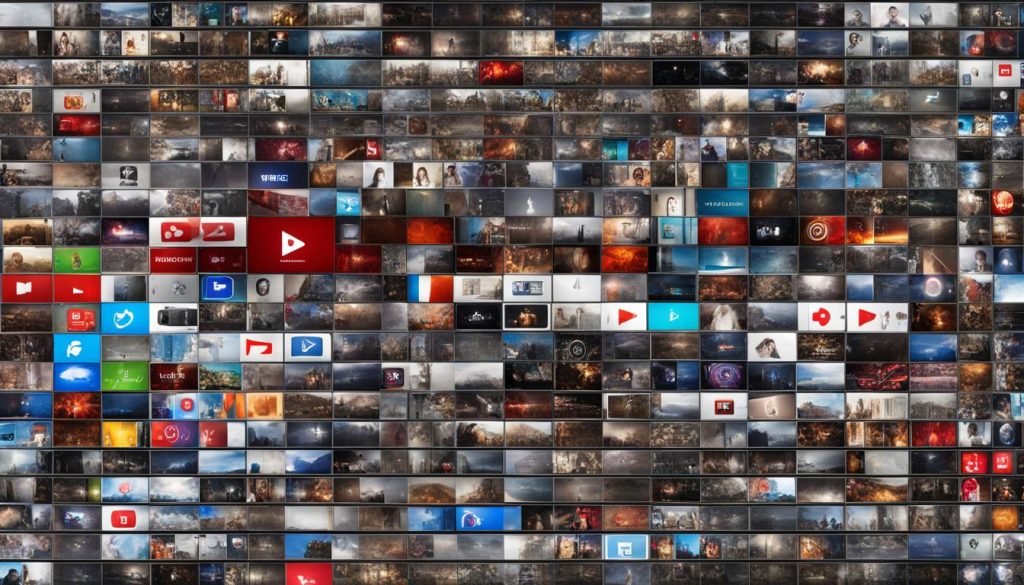
How to Delete Multiple YouTube Channels

If you have created multiple YouTube channels that you no longer need, you can easily delete them. Deleting a channel permanently removes all associated content and cannot be undone, so make sure you have a backup of any important videos or data.
To delete a YouTube channel:
- Sign in to your YouTube account.
- Click on your profile icon in the top-right corner.
- Select “YouTube Studio” from the drop-down menu.
- In YouTube Studio, click on “Settings” from the left-side menu.
- Go to the “Advanced Settings” tab.
- Scroll down and click on “Delete channel” in the “Channel status and features” section.
- You will be asked to verify your account and acknowledge that deleting the channel will permanently delete all content.
- Once you have confirmed, click on “Delete channel” again.
After the deletion process is complete, your channel, videos, comments, and all other content associated with the channel will be permanently removed from YouTube.
It’s important to note that if you have multiple YouTube channels under the same Google account, deleting one channel will not affect the other channels. Each channel can be managed and deleted independently.
Best Practices: 3 Tips on Managing Multiple YouTube Channels
Managing multiple YouTube channels can be a daunting task, but with the right strategies and tools, you can streamline your efforts and maximize your success. Here are three best practices to help you effectively manage multiple YouTube channels:
1. Ensure Consistency in Branding
Consistency is key when it comes to managing multiple YouTube channels. You want to maintain a cohesive visual identity across all your channels to create a strong brand presence. Use the same logo, color palette, and typography across your channels to reinforce your brand’s image. This not only helps your audience recognize your videos but also establishes trust and familiarity.
Additionally, consider creating an introductory video that you can use across all your channels. This video should briefly explain what your brand is about and what viewers can expect from your content. By consistently reinforcing your branding, you can strengthen your brand identity and attract a loyal audience.
2. Stay Consistent with Content Uploads
Consistency is not only important for branding but also for engaging your audience. Developing a regular uploading schedule helps you maintain a dedicated following. Determine how frequently you can create and upload videos for each channel and stick to that schedule. Whether it’s weekly, bi-weekly, or monthly, make sure you deliver new content consistently.
Regular and consistent content uploads not only keep your existing subscribers engaged but also help attract new viewers. YouTube’s algorithm favors channels that consistently upload quality content, increasing the chances of your videos appearing in search results and suggestions.
3. Use Video Templates for Efficiency
Managing multiple channels can be time-consuming, especially when it comes to video production. To streamline your workflow, consider using video templates. These templates provide a pre-designed framework that you can customize to match your brand and content needs.
One excellent tool for creating professional-looking videos is Offeo. With Offeo, you can easily create stunning videos without the need for expensive software or design skills. It offers a wide range of customizable templates, including intros, outros, lower thirds, and transitions, allowing you to maintain a consistent visual style across all your channels.
Summary
Managing multiple YouTube channels requires careful planning and execution. By ensuring consistency in branding, regularly uploading content, and using video templates for efficiency, you can effectively manage multiple channels and maximize your success on the platform. Following these best practices will help you build a strong brand presence, engage your audience, and ultimately grow your channels.
| Best Practices | Benefits |
|---|---|
| Ensure Consistency in Branding | Establish strong brand identity |
| Stay Consistent with Content Uploads | Engage existing and attract new viewers |
| Use Video Templates for Efficiency | Streamline video production workflow |
Benefits of Having Multiple YouTube Channels
Having multiple YouTube channels can provide numerous benefits for content creators and businesses. Let’s explore some of the key advantages:
1. Target Different Audiences
One of the major benefits of having multiple YouTube channels is the ability to target different audiences. By creating separate channels for different topics or niche interests, you can tailor your content to specific demographics, ensuring that your message resonates with the right audience. This targeted approach can help you attract more subscribers and build a loyal following for each channel.
2. Experiment with Different Voices and Tones
Having multiple channels also gives you the opportunity to experiment with different voices and tones. Each channel can have its own unique personality, allowing you to explore various aspects of your brand or content. Whether you want to provide educational videos in a professional tone on one channel and create entertaining vlogs on another, having multiple channels gives you the creative freedom to diversify your content and connect with a wider range of viewers.
3. Increase Brand Visibility
Creating multiple YouTube channels can significantly increase your brand visibility. Each channel acts as an additional entry point for potential viewers to discover your content. With more channels, you have a higher chance of appearing in search results, suggested videos, and recommended playlists. This increased visibility can help you grow your subscriber base, increase watch time, and ultimately boost your overall YouTube presence.
In conclusion, having multiple YouTube channels offers a range of benefits, including the ability to target different audiences, experiment with different voices and tones, and increase brand visibility. By strategically managing multiple channels, content creators and businesses can expand their reach and maximize their success on YouTube.
Using YouTube Studio Content Manager for Multiple Channels
If you manage multiple YouTube channels, YouTube Studio Content Manager is an invaluable tool that can streamline your workflow and help you effectively manage your channels. With Content Manager, you can easily create new channels that are automatically linked to your account, allowing for seamless management and organization.
One of the key features of YouTube Studio Content Manager is the ability to control monetization for each individual channel. You can easily enable or disable monetization for specific channels, giving you greater control over how your content is monetized and ensuring that you are maximizing your revenue potential.
Additionally, Content Manager allows you to turn on Content ID matching for videos on each channel. This feature is especially useful if you own the rights to certain content and want to ensure that it is protected from copyright infringement. By turning on Content ID, you can automatically detect and manage any uses of your copyrighted material across multiple channels.
Benefits of YouTube Studio Content Manager
- Automatic channel creation and linking
- Control over monetization for each channel
- Content ID matching for copyright protection
- Ability to add owners and managers to your channels
In addition to these features, YouTube Studio Content Manager also allows you to add owners and managers to your channels, granting them access and permissions to help you manage your content. This can be particularly useful if you have a team working on multiple channels, as it allows for collaborative content creation and management.
Overall, YouTube Studio Content Manager is a powerful tool that can greatly simplify the management of multiple YouTube channels. With its robust features and user-friendly interface, it is an essential resource for any content creator or marketer looking to effectively manage and grow their presence on YouTube.
Conclusion
In conclusion, adding a second YouTube channel to your account can be a game-changer for your online presence. By following the step-by-step guide on how to create multiple YouTube channels, you can easily expand your interests and reach new audiences. With the ability to customize each channel with its own branding and upload videos directly, you have the freedom to experiment and engage with different types of content.
Managing multiple YouTube channels may seem daunting, but by implementing best practices, you can make it a seamless process. By ensuring consistency in your brand’s visual identity, posting videos regularly, and utilizing video templates, you can effectively engage your subscribers and improve your search engine rankings.
Benefits of having multiple YouTube channels are vast, from making it easier for people to find your brand to targeting different audiences and increasing brand visibility. Additionally, using YouTube Studio Content Manager can enhance your experience by allowing you to control monetization and manage permissions for your channels.
In summary, with dedication and strategic planning, you can successfully grow your second YouTube channel and maximize your success on the platform. So, don’t wait any longer – create that second channel and start expanding your online presence today!
FAQ
How do I add a second YouTube channel to my account?
To add a second YouTube channel, make sure you are signed into YouTube or Google. Go to the YouTube channel switcher, click “Create a new channel,” enter the name of your new channel, and click “Create.”
Can I have multiple YouTube channels?
Yes, you can have multiple YouTube channels. Previously, users had to create multiple Gmail accounts for each channel, but now you can use your Gmail account/YouTube channel to create multiple channels.
How do I create multiple YouTube channels?
To create a second YouTube channel, go to your YouTube account, click on the profile icon, select “Switch account,” choose the account you want to switch to, and click “Add or manage channels.” Then, click “Create a channel,” enter the channel name, agree to the terms and policies, and verify the channel through the verification process.
How do I delete multiple YouTube channels?
To delete a channel, go to YouTube, switch to the channel you want to delete, click on “Settings,” go to “Advanced Settings,” and click on “Delete channel.” You will need to verify your Gmail account and agree to delete all your account content.
What are some tips for managing multiple YouTube channels?
Improve your brand’s visual identity by ensuring consistency across all channels. Post videos regularly to keep subscribers engaged and improve SEO. Consider using video templates to create uniform videos across channels.
What are the benefits of having multiple YouTube channels?
Having multiple YouTube channels makes it easier for people to find your brand, enables you to target different audiences, allows for experimentation with different voices or tones, and helps amass a larger audience over time. It can also improve search engine rankings and increase brand visibility.
How can YouTube Studio Content Manager be used for managing multiple channels?
YouTube Studio Content Manager allows you to create new channels automatically linked to your Content Manager account. With Content Manager, you can control monetization, add owners and managers, and set permissions for each channel.
How can I grow my second YouTube channel?
Experiment with different types of content, engage with your audience regularly, and use tools like Offeo to create high-quality videos. Dedication and strategic planning can help you maximize your success on the platform.






