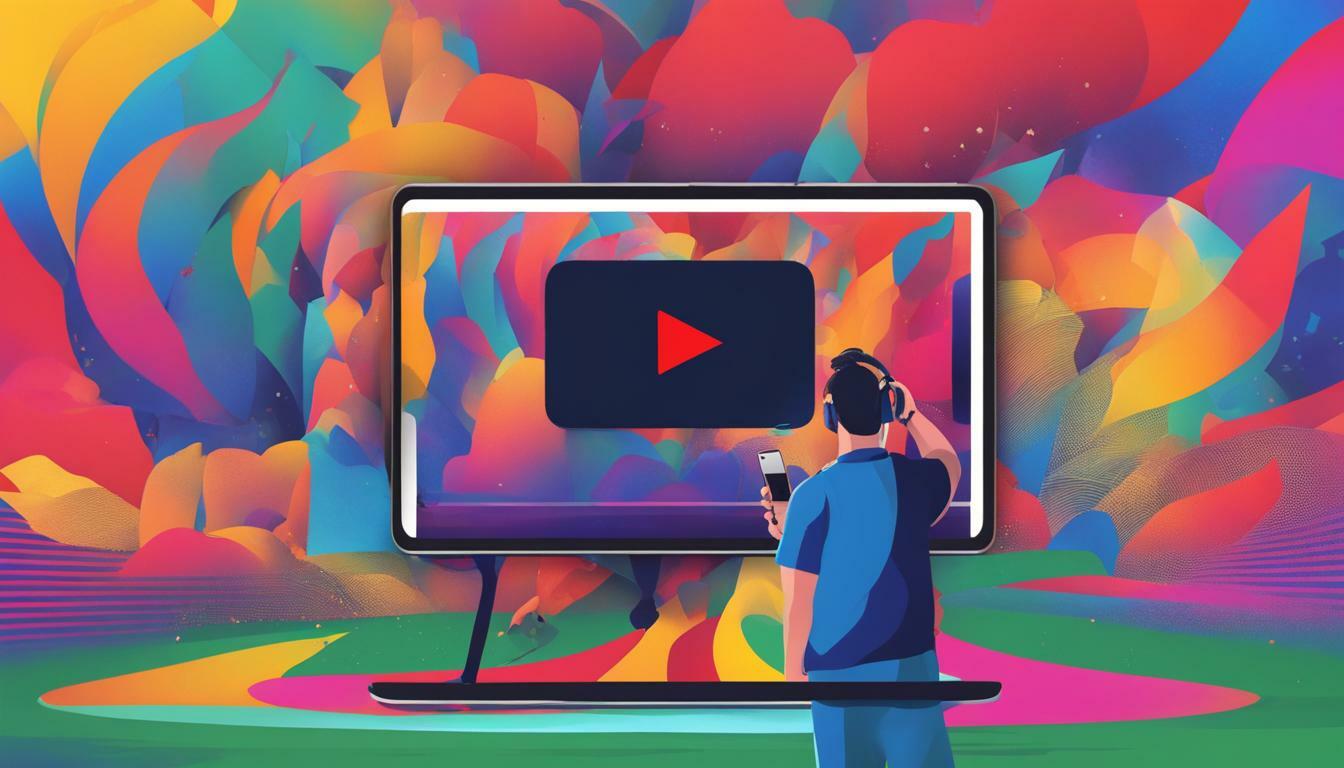
YouTube Shorts has become a popular format for content creators, and knowing how to upload them is essential for gaining traction on the platform. With its increasing popularity and the ability to capture viewers’ attention quickly, YouTube Shorts can make a huge difference to your channel.
YouTube Shorts has already amassed an astonishing 5 trillion views since its launch in 2020, and it’s only getting bigger and better. By embracing this trend and learning how to make and upload YouTube Shorts, you can open up new ways to reach a wider audience, boost engagement, and potentially monetize your short-form clips.
Key Takeaways:
- YouTube Shorts has gained immense popularity and can greatly benefit content creators.
- Short videos have helped launch new creators into the YouTube stratosphere.
- YouTube Shorts can be up to 60 seconds in length, with the default length being 15 seconds.
- Creators can monetize their YouTube Shorts through the YouTube Partner Program.
- YouTube Shorts differ from traditional YouTube videos, with a focus on grabbing viewers’ attention quickly.
- Creating YouTube Shorts can help reach a new audience, boost engagement, and showcase your creativity.
- YouTube Shorts can be uploaded on both mobile devices and desktop computers.
What are YouTube Shorts?
As the name suggests, YouTube Shorts is YouTube’s platform for short-form videos. It is designed to keep viewers scrolling from video to video with its endless feed of vertical videos. YouTube Shorts was introduced to encourage content creation on the go, allowing creators to capture, edit, and share videos straight from their phones. It has since become available on desktop as well.
YouTube Shorts is all about grabbing people’s attention quickly, so fast hooks and entertaining content are crucial. With a maximum duration of 60 seconds, creators have a limited time to engage viewers and keep them watching. The focus is on producing short, compelling content that gets big views and tons of likes.
How to Upload YouTube Shorts on Mobile
Uploading YouTube Shorts on a mobile device is a straightforward process. Simply follow these easy steps:
- Sign in to your YouTube account through the YouTube app.
- Click the + button and select “Create a Short”.
- Choose the duration of your Short (15 seconds or up to 60 seconds).
- Record your video by holding the record button or tapping it to start and stop recording.
- Preview and enhance your video.
- Add a title and choose the settings for your Short.
- Select the audience for your video.
- Tap “Upload Short” to share your video!
How to Upload YouTube Shorts on Desktop
If you prefer to upload YouTube Shorts using a desktop computer, follow these simple steps:
- Sign in to YouTube Studio.
- Click the Create button in the top right corner and select “Upload videos”.
- Select your video file and upload it.
- Add a title and description to your video.
- Choose the thumbnail and set the audience for your Short.
- Review any copyright or advertising guidelines.
- Choose the visibility of your video (private, unlisted, or public).
- Publish your video and share it with your audience!
Tips for Making Great YouTube Shorts
To make your YouTube Shorts stand out, consider these tips:
- Grab viewers’ attention quickly with a captivating opening.
- Use engaging content and storytelling techniques to keep viewers hooked.
- Incorporate editing techniques to enhance the visual appeal of your Shorts.
Using YouTube Shorts to Grow Your Channel
YouTube Shorts can be a powerful tool for growing your channel. Here’s how:
- Reach a new audience by leveraging the dedicated Shorts section on the YouTube app’s homepage.
- Boost engagement by creating short-form content that viewers are more likely to watch to the end.
- Monetize your Shorts through the YouTube Partner Program and earn revenue from ads.
YouTube Shorts has the potential to take your channel to the next level by increasing visibility, engagement, and monetization opportunities. By following the easy steps to upload YouTube Shorts and implementing effective strategies, you can tap into the growing trend and achieve success on the platform.
What are YouTube Shorts?
YouTube Shorts are short-form videos that are specifically designed to grab viewers’ attention and keep them engaged. They are similar to TikTok or Instagram Reels, providing users with an endless stream of easily consumable content.
Launched in 2020, YouTube Shorts was introduced to cater to the growing demand for quick, bite-sized videos that can be viewed on mobile devices. The platform offers a dedicated Shorts tab, making it easier for users to discover and explore these short videos.
Unlike traditional YouTube videos, YouTube Shorts have a maximum duration of 60 seconds, with the default length set at 15 seconds. This limited timespan challenges creators to capture their audience’s attention within seconds, resulting in fast-paced and engaging content.
One of the key differences between YouTube Shorts and traditional YouTube videos is the viewing experience. Shorts are meant to be swiped through, providing viewers with a continuous stream of content. The focus is on quick hooks, entertaining content, and encouraging viewers to engage with the video or subscribe to the creator’s channel.
Why should you make YouTube Shorts?
There are several reasons why you should consider making YouTube Shorts. Firstly, Shorts can help you reach a new audience. With their dedicated section on the YouTube app’s homepage, Shorts make it easier for people to discover your content and potentially attract new subscribers to your channel.
Shorts also have higher engagement rates. Viewers are more likely to watch short-form clips all the way through and engage with the content by liking or commenting. This increased engagement can help you boost your channel’s visibility and reach a wider audience.
Creating YouTube Shorts also gives your content the chance to trend. YouTube rewards videos that quickly accumulate views, likes, and comments by featuring them on the dedicated Shorts tab. This exposure can further expand your reach and attract more viewers to your channel.
Lastly, making YouTube Shorts allows you to showcase your creativity in a different format. Shorts provide a unique opportunity for experimentation with different styles, effects, and storytelling techniques. You can leverage the convenience of creating content on your phone to produce engaging and visually appealing videos.
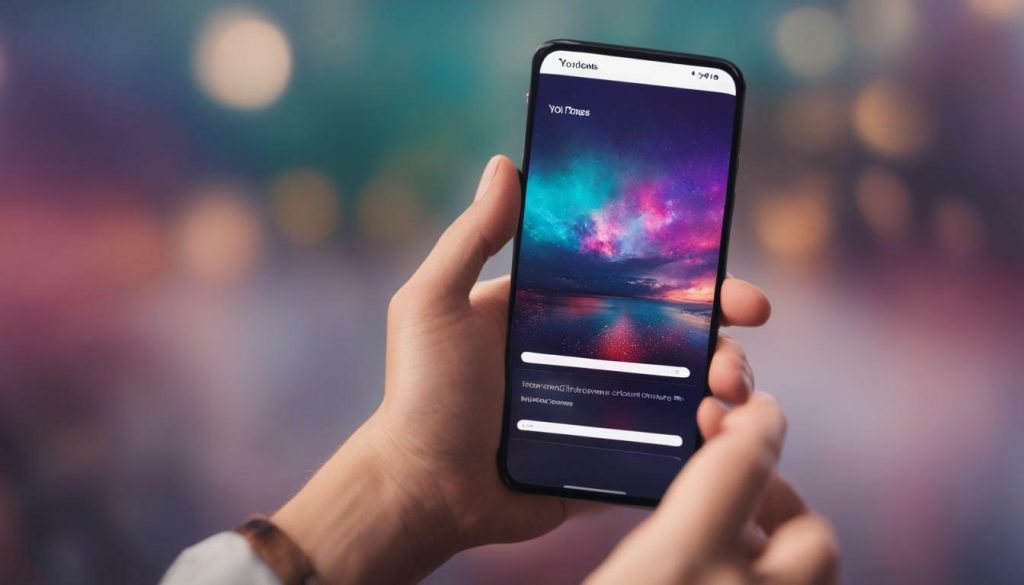
How to upload YouTube Shorts on mobile and desktop?
Uploading YouTube Shorts is a simple process that can be done on both mobile and desktop devices.
On Mobile:
- Sign in to your YouTube account through the YouTube app
- Click the + button and select Create a Short
- To create a video longer than 15 seconds, click the 15s button in the top right to toggle to 60s
- Record your video by holding or tapping the record button
- Preview and enhance your video by tapping the tick button
- Add a title and choose the settings for your Short
- Select the audience for your video
- Tap Upload Short to share your video
On Desktop:
- Sign in to YouTube Studio
- Click the Create button in the top right and select Upload videos
- Select a video file from your computer
- Add video details such as title, description, and thumbnail
- Select the audience for your Short
- Choose the visibility settings for your video
- Publish your video by clicking the Publish button
By following these step-by-step instructions, you can easily upload your YouTube Shorts and start engaging with your audience through short-form content.
Best practices for uploading YouTube Shorts
When uploading YouTube Shorts, there are a few best practices you should keep in mind to optimize your content:
- Choose the right format: Ensure that your Shorts have a vertical or square format, with an aspect ratio of 9:16.
- Select a high resolution: Use a resolution of 1920×1080 pixels to maintain video quality.
- Enhance sound quality: Pay attention to sound quality to ensure clear and audible audio in your Shorts.
- Add captions or subtitles: Improve accessibility by including captions or subtitles in your Shorts, making it easier for viewers to understand your content.
- Optimize with keywords: Include relevant keywords in your title and description to improve searchability and reach.
- Share content widely: Promote your Shorts on various social media platforms and marketing channels to reach a wider audience.
By following these best practices, you can enhance the quality and reach of your YouTube Shorts, attracting more viewers and engagement to your channel.
Conclusion
YouTube Shorts offer content creators a unique opportunity to engage viewers with short-form videos. By understanding what YouTube Shorts are, how to upload them on both mobile and desktop devices, and implementing best practices, you can effectively create and share engaging Shorts that resonate with your audience.
How to Upload YouTube Shorts on Mobile
Uploading YouTube Shorts on your mobile device is a straightforward process that can be done in a few simple steps. Whether you’re looking to share a pre-recorded video or record a new one, here’s a step-by-step guide to help you upload YouTube Shorts on your mobile:
1. Sign in to your account through the YouTube app
Open the YouTube app on your mobile device and sign in to your account. This will ensure that you have access to all the necessary features for uploading YouTube Shorts.
2. Click the + button and select Create a Short
Once you’re signed in, click on the “+” button located at the bottom of the screen. From the options that appear, select “Create a Short” to start the uploading process for YouTube Shorts.
3. Record or Upload your short video
Now, you have two options: record a new video or upload a pre-recorded one. If you choose to record a new video, hold down the record button to start, and release it to stop. If you prefer to upload a pre-recorded video, tap the “Upload” button and select the video file from your device’s gallery.
4. Enhance and customize your video
After recording or uploading your video, you’ll have the option to enhance and customize it before uploading. You can add filters, captions, sound effects, and other features to make your YouTube Shorts more engaging and appealing to viewers.
5. Add a title and choose the settings for your Short
Next, give your YouTube Short a title that accurately describes its content. Additionally, you can adjust the settings for your Short, such as choosing whether it’s made for kids or not, and selecting the audience who can view the video.
6. Tap Upload Short to share your video!
Once you’re satisfied with your YouTube Short and have finalized all the settings, simply tap the “Upload Short” button to share your video with the world. Your YouTube Short will be uploaded to your channel, and it will be accessible to your subscribers and potential viewers.
Now that you know how to upload YouTube Shorts on your mobile device, you can start creating and sharing your own short-form content on YouTube. Remember to make your Shorts attention-grabbing, engaging, and optimized for mobile viewing. Happy uploading!
| Steps to Upload YouTube Shorts on Mobile |
|---|
| 1. Sign in to your account through the YouTube app |
| 2. Click the + button and select Create a Short |
| 3. Record or Upload your short video |
| 4. Enhance and customize your video |
| 5. Add a title and choose the settings for your Short |
| 6. Tap Upload Short to share your video! |
How to Upload YouTube Shorts on Desktop
Uploading YouTube Shorts on a desktop computer requires a few different steps, but it can still be done easily. Whether you’ve already created a YouTube Short or you’re planning to create one specifically for desktop upload, here’s a step-by-step guide to help you get started.
- Sign in to your YouTube account on your desktop computer.
- Click on the “Create” button located at the top right corner of the screen.
- From the dropdown menu, select “Upload videos”.
- Choose the video file you want to upload by clicking on the “Select files” button. Ensure that the video file meets the required specifications for YouTube Shorts.
- Once the video is uploaded, you’ll be directed to the video editing screen. Here, you can add a title, description, and select a thumbnail for your YouTube Short. Remember to include the hashtag #Shorts in your title and description to optimize its visibility.
- Scroll down to the “Video elements” section where you can choose the audience for your YouTube Short. Select either “Yes, it’s made for kids” or “No, it’s not made for kids” depending on the content of your video.
- Proceed to the “Checks” section to ensure that your video complies with YouTube’s copyright and advertising guidelines.
- Finally, you’ll reach the “Visibility” section where you can choose to make your YouTube Short private, unlisted, or public. Select your preferred option and click on the “Next” button.
- Review all the details of your YouTube Short and when you’re ready, click on the “Publish” button to upload your video.
These steps will guide you through the process of uploading YouTube Shorts on your desktop computer. Remember to optimize your video by adding relevant keywords, captions, and subtitles to enhance its visibility and engagement. With these tips, you can effectively share your creative content with the growing audience on YouTube Shorts.
The Benefits of Uploading YouTube Shorts on Desktop
While it’s convenient to create and upload YouTube Shorts directly from your mobile device, uploading on a desktop computer offers certain advantages.
| Benefits | Explanation |
|---|---|
| More editing capabilities | Uploading from a desktop computer allows you to access a wider range of video editing software and tools, enabling you to enhance the quality of your YouTube Shorts. |
| Greater precision | A desktop computer provides a larger screen and more precise controls, making it easier to fine-tune your YouTube Shorts and ensure that every detail is just right. |
| Efficient organization | When uploading from a desktop, you can easily manage and organize your YouTube Shorts files, ensuring that they are properly labeled and stored for future reference. |
By utilizing the desktop upload option, you can take advantage of these benefits to create and share even more engaging and professional YouTube Shorts. So, unleash your creativity and start uploading your Shorts on desktop today!

Tips for Making Great YouTube Shorts
To create great YouTube Shorts, it’s important to focus on capturing viewers’ attention and creating engaging content that stands out. With the popularity of YouTube Shorts on the rise, it’s crucial for content creators to understand how to make their Shorts shine. Here are some tips to help you create high-quality and engaging YouTube Shorts:
- Create a hook: In the short attention span world of YouTube Shorts, you need to grab viewers’ attention right from the start. Begin your Shorts with an attention-grabbing hook to draw viewers in and make them want to watch the entire video. Whether it’s a visually striking image, a compelling question, or an intriguing statement, make sure your hook is captivating.
- Keep it concise: YouTube Shorts are all about brevity, so it’s important to keep your content concise and to the point. Stick to the 15 to 60-second time limit and focus on delivering your message or story within that timeframe. Avoid rambling or going off on tangents – every second counts in a YouTube Short.
- Use visuals and effects: Visual appeal is crucial in YouTube Shorts. Make use of eye-catching visuals, vibrant colors, and dynamic camera movements to keep viewers engaged. Experiment with different effects, transitions, and filters to add an extra layer of creativity to your Shorts.
- Inject personality: YouTube Shorts provide a great opportunity to showcase your personality and connect with your audience. Let your unique voice and style shine through in your Shorts. Whether it’s through humor, storytelling, or showing your expertise, make sure your Shorts reflect who you are as a creator.
Remember, the key to success with YouTube Shorts is to create content that is both visually appealing and engaging. Experiment with different styles, techniques, and topics to find what works best for you and resonates with your audience. With dedication and creativity, you can leverage YouTube Shorts to grow your channel and captivate viewers.
Leveraging YouTube Shorts for Channel Growth
YouTube Shorts can be a powerful tool to grow your channel and increase your reach. By taking advantage of the Shorts format, you can attract new viewers, increase engagement, and ultimately drive more subscribers to your channel. Here are some strategies to leverage YouTube Shorts for channel growth:
- Create content that complements your regular videos: While Shorts are a different format, they can still align with the content you create for your main YouTube videos. Consider creating Shorts that provide teasers or highlights of your longer videos, enticing viewers to check out your full-length content.
- Optimize your Shorts for discoverability: Just like regular YouTube videos, optimizing your Shorts for search and discovery is crucial. Use relevant keywords in your titles, descriptions, and tags to increase the chances of your Shorts appearing in search results and recommendations. Additionally, engage with your audience through comments and encourage viewers to like and share your Shorts to boost visibility.
- Promote your Shorts on other platforms: Don’t limit the promotion of your Shorts to just YouTube. Share them on your other social media platforms, such as Instagram, Twitter, or TikTok, to reach a wider audience and drive traffic to your YouTube channel. Cross-promotion can be a powerful way to attract new viewers and grow your subscriber base.
- Engage with your Shorts audience: Pay attention to the comments and feedback you receive on your Shorts. Respond to comments, ask for feedback, and engage with your audience to build a community around your Shorts content. This will not only boost engagement but also encourage viewers to subscribe to your channel and watch more of your content.
By implementing these strategies and consistently creating high-quality Shorts, you can leverage YouTube Shorts to grow your channel, increase your viewership, and ultimately achieve your goals as a content creator.
| Tips for Making Great YouTube Shorts | Leveraging YouTube Shorts for Channel Growth |
|---|---|
| Create a hook | Create content that complements your regular videos |
| Keep it concise | Optimize your Shorts for discoverability |
| Use visuals and effects | Promote your Shorts on other platforms |
| Inject personality | Engage with your Shorts audience |
“YouTube Shorts can be a game-changer for content creators looking to reach a wider audience and captivate viewers with bite-sized videos. By following these tips and leveraging Shorts for channel growth, you can take your YouTube presence to the next level and achieve success in this rapidly evolving digital landscape.”

Using YouTube Shorts to Grow Your Channel
YouTube Shorts can be a powerful tool for growing your YouTube channel, as they offer increased visibility and engagement opportunities. With the ever-growing popularity of short-form content, leveraging YouTube Shorts can help you reach a wider audience and attract new subscribers.
According to data from YouTube, Shorts has already accumulated a staggering 5 trillion views since its launch in 2020. This means that by creating and uploading engaging Shorts, you have the potential to tap into this massive viewership and exponentially increase your channel’s reach.
One of the main advantages of YouTube Shorts is its dedicated section on the YouTube app’s homepage. This makes it easier for users to discover and engage with your Shorts content. By consistently creating high-quality Shorts that captivate viewers, you can attract more attention to your channel, leading to increased subscribers and overall channel growth.
Another benefit of YouTube Shorts is the higher engagement potential. Short-form content tends to have higher viewer retention rates, meaning that more people are likely to watch your entire Shorts video. Additionally, viewers are more inclined to like, comment, and share Shorts that they enjoy. This increased engagement can help boost your channel’s visibility and attract even more viewers.
| Benefits of Using YouTube Shorts to Grow Your Channel: |
|---|
| Increased visibility and discoverability on YouTube |
| Higher viewer retention and engagement rates |
| Potential for viral content and exposure on the Shorts tab |
| Opportunities for collaboration and networking with other Shorts creators |
“YouTube has confirmed that channels that produce both long-form and Shorts videos are growing faster than those that don’t post on YouTube Shorts.”
In summary, YouTube Shorts can be a game-changer for your channel’s growth. By creating engaging and captivating Shorts, you can reach a wider audience, increase viewer engagement, and ultimately attract more subscribers to your channel. So, embrace the trend and start leveraging YouTube Shorts to take your YouTube channel to the next level!
YouTube Shorts: Your FAQs Answered
If you still have questions about YouTube Shorts, here are some frequently asked questions to help you navigate this exciting feature:
- How long can YouTube Shorts be? YouTube Shorts can be up to 60 seconds in length, but shorter videos are also allowed.
- Can I monetize YouTube Shorts? Yes, if you’re part of the YouTube Partner Program and have selected Shorts monetization, you can earn money from ads shown alongside your Shorts.
- How do I upload YouTube Shorts from a PC? To upload YouTube Shorts from a PC, sign in to YouTube Studio, select “Create” and then “Upload videos.” Follow the prompts to upload your Shorts video.
- How do I upload YouTube Shorts from a mobile device? To upload YouTube Shorts from a mobile device, open the YouTube app, tap the “+” icon, and select “Create a Short.” Choose a pre-recorded video from your device or record a new one using the app’s camera.
Now that you have a better understanding of YouTube Shorts and its potential benefits, you can confidently incorporate Shorts into your YouTube channel strategy. Start creating and uploading captivating Shorts to grow your channel and engage with a wider audience!

Conclusion
With the popularity of YouTube Shorts on the rise, it’s essential for content creators to master the process of uploading YouTube Shorts. By following these easy steps and incorporating tips for creating engaging content, you can effectively leverage YouTube Shorts to grow your channel and engage with your audience.
YouTube Shorts has become a phenomenon, racking up an astonishing 5 trillion views since its launch in 2020. Its neverending feed of bitesize content is captivating viewers and providing a new platform for content creators to showcase their talent. With 50 billion views on YouTube Shorts every day, it’s clear that this trend is only going to get bigger and better.
By understanding what YouTube Shorts are and how they differ from traditional YouTube videos, you can make the most of this platform. YouTube Shorts are designed to capture viewers’ attention quickly, so it’s important to focus on creating short, entertaining content that hooks your audience right from the start.
Whether you’re uploading YouTube Shorts on mobile or desktop, the process is simple and straightforward. Just follow the step-by-step instructions provided in this guide, and you’ll be able to share your Shorts with the world in no time.
By making great YouTube Shorts and consistently uploading engaging content, you can reach a new audience, boost your engagement, and even have the opportunity to monetize your Shorts. YouTube Shorts offer a unique way to showcase your creativity and grow your channel.
So, embrace the trend of YouTube Shorts, take advantage of their potential, and watch your channel soar to new heights!
FAQ
Q: What are YouTube Shorts?
A: YouTube Shorts are YouTube’s platform for short-form videos, similar to TikTok or Instagram Reels. They are designed to be easily watchable on mobile devices and offer a different viewing experience compared to traditional YouTube videos.
Q: How long can YouTube Shorts be?
A: Videos on YouTube Shorts can be anywhere up to 60 seconds in length. The default length is 15 seconds, but you can upload clips even shorter than that.
Q: Can you monetize YouTube Shorts?
A: Yes, creators can choose to earn money from the ads shown alongside their Shorts, provided they’re part of the YouTube Partner Program and have selected Shorts monetization through the Earn tab in YouTube Studio.
Q: How does YouTube Shorts differ from regular YouTube videos?
A: YouTube Shorts is a separate feature within YouTube that focuses on short-form vertical videos, while regular YouTube videos are typically longer and in landscape format. Shorts are designed to be quickly engaging and to capture viewers’ attention within the first few seconds.
Q: Why should I make YouTube Shorts?
A: Making YouTube Shorts can help you reach a new audience, boost engagement, give your content the chance to trend, and showcase your creativity. YouTube has also confirmed that channels that produce both long-form and Shorts videos are growing faster than those that don’t post on YouTube Shorts.
Q: How do I upload YouTube Shorts on mobile?
A: To upload YouTube Shorts on mobile, sign in to your YouTube account through the app, click the + button, select “Create a Short,” record or upload your video, add a title and settings, and then tap “Upload Short” to share your video.
Q: How do I upload YouTube Shorts on desktop?
A: To upload YouTube Shorts on desktop, sign in to the YouTube Studio, click the “Create” button, select “Upload videos,” choose a video file, add video details and settings, and then click “Publish” to upload your Short.
Q: What are some tips for making great YouTube Shorts?
A: Some tips for making great YouTube Shorts include grabbing viewers’ attention quickly, using entertaining and engaging content, experimenting with different styles and effects, and incorporating storytelling techniques.
Q: How can I use YouTube Shorts to grow my channel?
A: YouTube Shorts can be used to grow your channel by reaching a wider audience, increasing engagement, and potentially monetizing your Shorts videos through the YouTube Partner Program.






